Creating a New Doctor Folder
To create a new doctor:
- From the Workbench, select Doctor. The Doctor Search window appears.
- Enter the doctor's first and last name or license number in the corresponding fields.
- Select Search. The matching results display. Ensure the doctor does not have an existing profile.
-
Select
New.

A new Doctor Folder opens.
- Enter the following information:
Last Name
First Name
Prescriber Type
License Number
ReAuth Method - select Fax if unknown.
Prescriber Charges, if applicable
Charge Details, if applicable
Address details
Phone and fax numbers
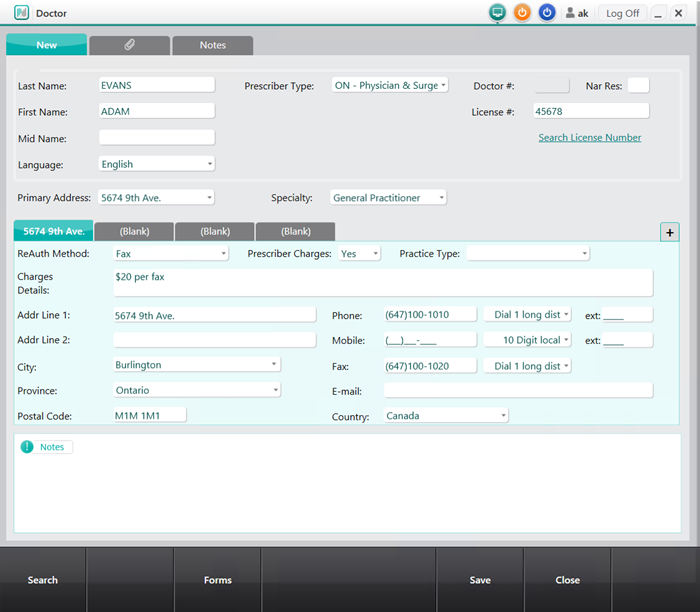
- Select Save.